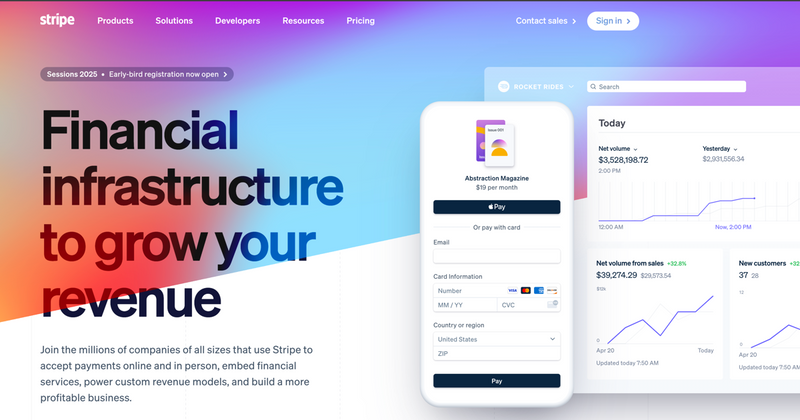How to Apply for the Non-Profit Discount Rate in Stripe
For a Parent-Teacher Group (PTG) organizing fundraisers, every penny counts. Stripe, the payment processor Big Nest uses for secure transactions, offers a discounted rate specifically for non-profit organizations—giving you more funds to support your school.
Why Apply for the Non-Profit Rate?
Processing online payments usually comes with two types of fees:
- Per Transaction Fee: A flat fee for each transaction (e.g., $0.30).
- Percentage-Based Fee: A percentage of the total payment, typically between 2%–5%.
Stripe’s standard rate includes a $0.30 per-transaction fee and a 2.9% percentage fee. With Stripe’s non-profit rate, the percentage drops to 2.2%. Over a year, this can add up to significant savings for your PTG.
In this guide, I’ll walk you through applying for the non-profit discount rate in Stripe. It’s a straightforward process and well worth the effort.
Step 1: Set Up Your Stripe Account
If you don’t already have a Stripe account for your PTG, set one up first. Check out our guide here: How to Set Up Stripe.
Step 2: Apply for the Non-Profit Discount
To apply, send an email to Stripe with details about your organization. Stripe will review your information and confirm if you qualify. Here’s their support page for additional guidance: Stripe Non-Profit Discount.
Email nonprofit@stripe.com from the account associated with your Stripe profile. Here’s a customizable email template to help you get started.
Stripe may request additional documentation to verify your non-profit status. Be prepared with the following:
- 501(c)(3) Determination Letter from the IRS (U.S.-based organizations).
- Certificate of Incorporation or similar proof of non-profit registration.
- Organizational Bylaws or other documents demonstrating your non-profit structure.
Step 3: Wait for Approval
Once you submit your application, Stripe typically takes a few business days to review. During this time, they may reach out to verify details or ask for further documentation. Keep an eye on your email to respond quickly if needed.
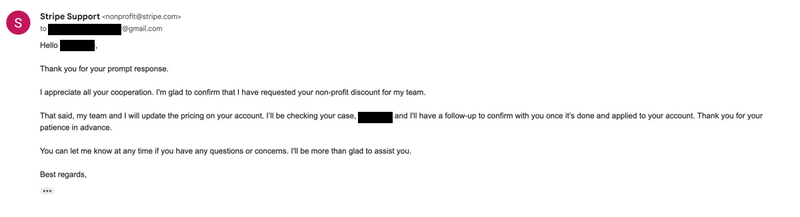
After approval, your Stripe account will automatically reflect the discounted rate for non-profits.
Step 4: Start Saving on Transaction Fees
Once approved, Stripe will apply the non-profit discount to all future transactions. This reduced fee structure can make a big difference, especially for PTGs running frequent fundraising events or receiving regular donations.
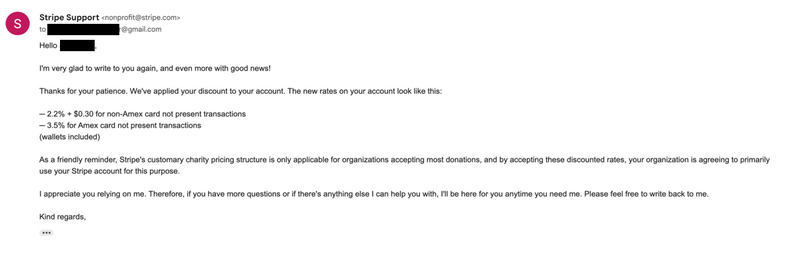
Final Tips for PTGs
Setting up Stripe and securing the non-profit rate isn’t just about cutting costs—it’s about maximizing the impact of your fundraising.
While processing credit cards does incur fees, if you’re using Big Nest, you can give donors the option to cover these fees at checkout. This setup allows your PTG to offset processing costs, and in many cases, you might even collect enough to exceed the fees paid.
With these savings, your PTG can focus on what truly matters: supporting your students, teachers, and school community.